PENWINS
:D
Thursday, 6 May 2010
Wednesday, 5 May 2010
Scene planning

The scene planning tutorial I had done earlier in the semester proved very useful for this, I used many techniques from that tutorial, using pegs for characters and cameras, as well as using the scene planning view a lot and putting objects different distances away from the camera to add depth to my animation, as you can see here with the plant.
Lip Sync

I reminded myself of the tutorial in lip syncing I did earlier in the semester and I had already drawn the different mouths(beaks) in preparation for this on my Hen Puppet. So I synced beak 4 (on the new Hen puppet for singing) with the song, so Hen will sing along!
It is another effective technique but it doesn't work perfectly as there is loud music as well as singing which throws the lip sync tool off a bit.
Cut out Flying V

http://animationcraft.blogspot.com/2007/09/introduction-to-photo-cut-out-animation.html
I used this simple tutorial to cut out my guitar photo so Hen can use it in the animation!
First right click the first frame of drawing and import and vectorize, choose with textures.
Then use the contour editer, add extra contour points by holding Ctrl and clicking the edges, then move them around to cut around the picture, you can also bend the lines, it is very straight forward especially with a simple photo like this one. Time to import this into my main sequence!
Testing

Every time I change anything in my animation I test what it will look like by playing it, if i don't like what I see I will change it, I will keep repeating this process until I have it just how I want it. This is especially important when trying to sync up the animation with the music, which has been impossible up until today because Toon Boom would not let me import sound files due to lack of sound devices installed on the computers I have been using. Now I have finally managed to import the music track into Toon Boom successfully I can try and link up my animation with the song. This is going to take further rigorous testing. The other thing is the only way you can find out if the song matches up with the animation is playing the whole thing from the beggining otherwise it will not play the song from the right place, this is pretty frustrating.
Tuesday, 4 May 2010
Title screen
Introduction

For each scene I started a new project until I got it the way I wanted it then I would save that scene into the library ready to be brought into the Main sequence, this is a good way to work because it is more efficient because the more you have in one scene the slower the software runs and the more things to get in the way and distract you, dividing up the work load is a lot less overwhelming. I made sure I tested all my scenes at 24 fps because that is what I will run my final animation at and need to keep all parts the same so looks consistent and I can match it up with the song well. Also it is best to try and leave the camera peg element until your scene is in your main project because otherwise you will be working with multiple cameras and pegs and this is more complicated.
I stuck to the idea of drawing everything myself and keep the animations interesting and colourful, by animating letters and words in different ways as well as drawing them in different ways. I used the text tool for some writing but also used the brush. I drew each frame for the "presents" to give the sketchy effect.
Henry Harling Presents PENWINS

For each scene I started a new project until I got it the way I wanted it then I would save that scene into the library ready to be brought into the Main sequence, this is a good way to work because it is more efficient because the more you have in one scene the slower the software runs and the more things to get in the way and distract you, dividing up the work load is a lot less overwhelming. I made sure I tested all my scenes at 24 fps because that is what I will run my final animation at and need to keep all parts the same so looks consistent and I can match it up with the song well. Also it is best to try and leave the camera peg element until your scene is in your main project because otherwise you will be working with multiple cameras and pegs and this is more complicated.
I stuck to the idea of drawing everything myself and keep the animations interesting and colourful, by animating letters and words in different ways as well as drawing them in different ways. I used the text tool for some writing but also used the brush. I drew each frame for the "presents" to give the sketchy effect.
Henry Harling Presents PENWINS
Walking away

I used the colour transition effect again to add and remove alpha from the penguin several times while moveing her up the road to give a simple yet effective moving away effect, a stylef often used in things such as anime. It took a while to figure out the timeing so she was invisible while moving away (shrinking and moving up), I really like the way this technique looks, I think it is especially good for this type of scene (a dream).
Friday, 30 April 2010
Colour Transform
Wednesday, 28 April 2010
First scene

It doesn't matter if things look wrong off camera because the viewer will not see this which basically means you can do whatever you want off camera to make your life easier such as setting things up for the next shot off camera while the animation is still running if it means when the camera sees that object again it is in a better position for example, which can work well as long as the change makes sense to the viewer/animation.
But as you can see in this screen shot there is white parts showing on the camera so i need to change the size of the room and position of camera to fit the room to the camera better. It is also important to be careful with objects that are different distances from the camera because at different times they may appear wrong, so it is very important to keep watching/testing your animation to make sure you think it looks ok.
Hen side view
I used the same techniques as before to create another puppet with more of a side on look so walking animations can be used in my assignment.
When you have created a character, you can save it and/or it's animation as a template by selecting all the layers you want from the timeline view then clicking and dragging it into the library, it is best to create your own libraries and catalogues, what you have selected will automatically be stored in the library as one element (a template).
Sunday, 25 April 2010
Concept art
Thursday, 22 April 2010
Creating Hen Puppet
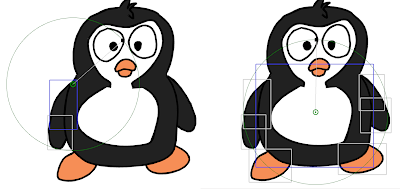 Pivots
Pivots 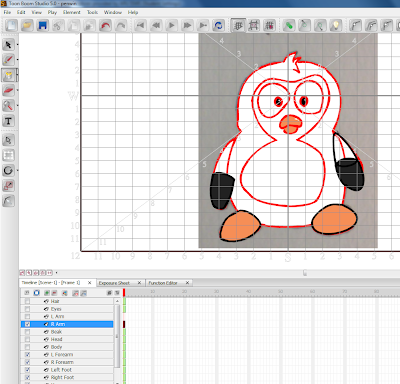 Tracing
Tracing 
Steps:
- Sketch character.
- Import sketch.
- Trace sketch with brush.
- Create layers for each part of the character.
- You can now either cut the pieces apart and complete them or what I did was traced over the top of the drawing and drew each part again, making sure that each part was complete and overlaps the other body parts.
- Now its time to attach the pieces you have....
- Order layers, Attach layers, Add master peg and set pivots (select rotation tool, move green circles to desired positions).
- Save character in Library, Global.
HEN
Creating Hen
Tuesday, 20 April 2010
Character design
Stroryboarding
Updated storyboard
 This is a neater update with a couple of new scene ideas. Each scene is based on the lyrics from the song.
This is a neater update with a couple of new scene ideas. Each scene is based on the lyrics from the song.
I need to make a more detailes story board next, with every scene and more explanation of how I want the animation to look.
Original idea/sketch

These were some of my original ideas of how some of the scenes may look relating to the seen.
 This is a neater update with a couple of new scene ideas. Each scene is based on the lyrics from the song.
This is a neater update with a couple of new scene ideas. Each scene is based on the lyrics from the song.I need to make a more detailes story board next, with every scene and more explanation of how I want the animation to look.
Original idea/sketch

These were some of my original ideas of how some of the scenes may look relating to the seen.
Character design
I discovered I prefer designing characters in pencil first and will post my sketches soon. But once I had decided on penguins I tried to figure out if it was best to draw them in toon boom or import them from another program.
 Paint is definately the worst choice to use because it does not have the smooth function and penguins need to look pretty smooth. Flash is the best I think but only just, so it might not be worth importing, at the moment I am thinking I will just draw everything in Toon Boom but I'm not sure yet.
Paint is definately the worst choice to use because it does not have the smooth function and penguins need to look pretty smooth. Flash is the best I think but only just, so it might not be worth importing, at the moment I am thinking I will just draw everything in Toon Boom but I'm not sure yet.
The main character is the most important part of the animation so I want to get him right before I start to design other characters, props or scenery.
I did manage to design a penguin on paper which I liked that I will try recreate on the computer soon.
These are some early efforts:
 Paint is definately the worst choice to use because it does not have the smooth function and penguins need to look pretty smooth. Flash is the best I think but only just, so it might not be worth importing, at the moment I am thinking I will just draw everything in Toon Boom but I'm not sure yet.
Paint is definately the worst choice to use because it does not have the smooth function and penguins need to look pretty smooth. Flash is the best I think but only just, so it might not be worth importing, at the moment I am thinking I will just draw everything in Toon Boom but I'm not sure yet.I have a penguin character that I like but I am not certain about what stylet to go for yet.
I have also been thinking about what techniques I will use, at the moment I think the Cut out puppert technique may be best.
I will add sketches and stroyboards next.
Assignment ideas
We have to create a short animation sequence of about 1 minute that should follow an animated introduction of the title, SID, and name. The main sequence should be used to illustrate the application of visual effects to the creation of an effective animated display.
I read last years Assignment criteria before because that was posted on moodle before this years one and it said the animation sequence should be over a music track. I would like to still do this because animation works best with sound and music, it makes it a lot more effective.
But the main thing is to demostrate as many techniques as possible in particular the ones we learnt from tutorials in lessons. If the animation matches up with the music/sound well it will work even better.
I have had quite a few ideas and have drawn some character ideas. But I came to the conclusion I would quite like to do an animation with cartoon penguins because, I prefer to draw cartoon things rather than realistic. Also penguins are simple to draw and should also be to animate.
The track I think I will use is More Than A feeling by Boston because it is one of my favourites, it's a classic cheerful rock track but it is also simple and the lyrics are not to deep, and I think could be put to a 2D animation quite well.

http://http//www.musikmarkt-wiesbaden.de/images/BOSTON%20more%20than%20a%20feeling%207.JPG
I read last years Assignment criteria before because that was posted on moodle before this years one and it said the animation sequence should be over a music track. I would like to still do this because animation works best with sound and music, it makes it a lot more effective.
But the main thing is to demostrate as many techniques as possible in particular the ones we learnt from tutorials in lessons. If the animation matches up with the music/sound well it will work even better.
I have had quite a few ideas and have drawn some character ideas. But I came to the conclusion I would quite like to do an animation with cartoon penguins because, I prefer to draw cartoon things rather than realistic. Also penguins are simple to draw and should also be to animate.
The track I think I will use is More Than A feeling by Boston because it is one of my favourites, it's a classic cheerful rock track but it is also simple and the lyrics are not to deep, and I think could be put to a 2D animation quite well.

http://http//www.musikmarkt-wiesbaden.de/images/BOSTON%20more%20than%20a%20feeling%207.JPG
Sunday, 18 April 2010
Animation Techniques
Subscribe to:
Posts (Atom)







































